Band Membership Services
Ethel Kruger
Membership Administrator
Any Questions Contact the PIB Membership Coordinator
Call 250 493-0048 or 1-877-493-0048 to book an appointment.
Appointments are available Monday to Friday 9:00 – 11:00am or 2:00 – 4:00pm.
No Drop ins please, appointments are preferred
Membership Coordinators office is located at the Main PIB Administration Building
The Membership Department can replace status cards for PIB Band Members Only and accept applications to transfer from one band to another.
Parents should register their children as soon as possible. In order to register your child you must order your child’s long form birth certificate. I need to send the original birth certificate to register your child. I will send it with the registration and Indigenous Services Canada (ISC) returns it to you in 3-4 weeks. It takes at least 6 months or longer because of COVID-19 (remote working) for the registration to go through. If you do not register your child you will be having problems with your health providers. People are being asked to pay for services i.e: prescriptions, doctors visits. So to be safe register your child.
Also, when ordering your birth certificate, please tell them you want the one with the mother and father’s name on it because sometimes they send the one with only the child’s name. ISC no longer accepts commemorative birth certificates as proof of birth documents for registration purposes. Original Birth Certificates, declarations or particulars and live birth registrations issued by Vital Statistics are the only acceptable documents.
Other events, such as marriages, divorces, amendments, transfers and death can also take the same amount of time approximately three – six months or longer.
Updating or Replace Status Card
To update or replace your status card, please call Membership Administrator at 250-493-0048 to make an appointment.
How to Register or Renew an Adults Status Card
Click on the adult registration/renewal form to download and fill out the Application For Registration of an Adult Under the Indian Act. Fill out the form electronically or print the form and fill it out by hand. When finished bring the completed form to your scheduled appointment.
These forms won’t open on a mobile device, you will need a computer.
To access these PDF forms:
- Install Adobe Reader 10+Opens in a new browser window or an alternate reader if you don’t already have one
- Download and save the PDF file to your computer Download and save the PDF file to your computer
- Right click on the PDF file you have saved on your computer, select “Open with”, choose your PDF reader
How to Register or Renew a Childs Status Card (15 years old or younger)
Click on the child registration/renewal form to download and print the Application for Registration of Child Under the Indian Act. Fill out the form electronically or print the form and fill out by hand. When finished bring the completed form to your scheduled appointment.
These forms won’t open on a mobile device, you will need a computer.
To access these PDF forms:
- Install Adobe Reader 10+Opens in a new browser window or an alternate reader if you don’t already have one
- Download and save the PDF file to your computer Download and save the PDF file to your computer
- Right click on the PDF file you have saved on your computer, select “Open with”, choose your PDF reader
Status Card Photo Information
Acceptable photos
Photos can be in colour or black and white and be taken by anyone.
You must provide 2 identical and unaltered Canadian passport-style photos that meet these specifications:
- 50 mm wide x 70 mm high (2 inches wide x 2 3/4 inches high) in size
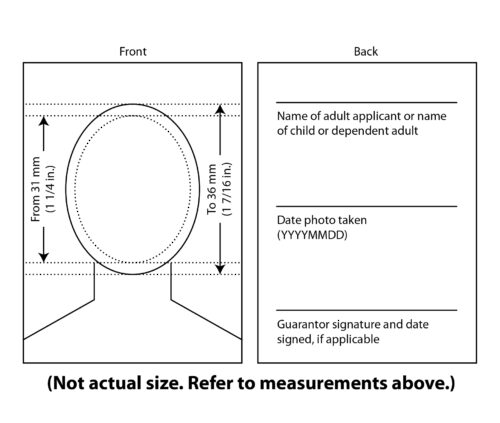
Photos must be:
- Clear, sharp and in focus
- Taken with a neutral facial expression, that is, eyes open and clearly visible, mouth closed
- Taken with uniform lighting, without shadows, glare or flash reflections
- Taken straight on, with face and shoulders centered and squared to the camera
- Taken in front of a plain white or light-coloured background, with a clear difference between the face and the background
- Must represent natural skin tones
- Must be originals and not taken from an existing photo
- Taken within no more than 12 months before the date you submit the application and reflect applicant’s current appearance
Attention
- Prescription eyeglasses may be worn as long as the eyes are clearly visible and there is no reflection or glare on the eyeglasses
- Sunglasses and tinted eyeglasses are unacceptable
- Photos with the red-eye effect or red-eye alterations are unacceptable
- Head coverings are not acceptable, unless worn for religious, cultural or medical purposes:
- The full face must be clearly visible and the head covering must not cast any shadows on the face
- Hair can be worn down
Child Photos
For child photos, the same requirements apply.
In addition:
- Photos must show the child’s head and shoulders only
- Parent’s or child’s hands must not appear in the photo
For newborns, the photo may be taken while the child is sitting in a car seat, as long as a white blanket is placed over the seat behind the child’s head.
- There must be no shadows across the face or shoulders, around the ears or in the background.
- Minor variations in a neutral expression of a newborn are recognized.
Any Questions Contact the PIB Membership Administrator
Call 250 493-0048 or 1-877-493-0048 to book an appointment.
Appointments are available Monday to Friday 9:00 – 11:00am or 2:00 – 4:00pm.
No Drop ins please, appointments are preferred
Membership Administrators office is located at the Main PIB Administration Building
Contact Us
Join us in celebrating and preserving the rich culture and heritage of the Penticton Indian Band. Contact us to learn more and get involved in our efforts.
Contact Us